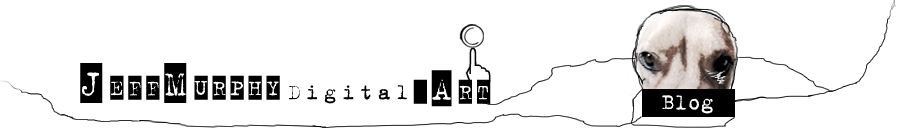Monday, December 17, 2012
Otto's Baltic (Barktic?) Porter
When I racked the beer into the secondary fermenter, it tasted pretty alcoholic (it's about 8% ABV) and I was worried the roasted character wouldn't be strong enough. So...I threw in more hops. I'm pretty sure your not supposed to dry hop a Baltic Porter, so I only added a half once of Glacier and a half once of Cascade (homegrown!) hops. I think it was a good call. This beer has a unique spiciness, almost like liquorice that I've never had in any of the other brews. I'm not sure where this came from (Saaz hops?), but I like it.
Prost, Otto dog!
Saturday, October 13, 2012
Mesmerized by a big lumpy guy
Quinn, please put your jammies onQuinn picks up some lego characters.
Quinn, put your jammies on and we will have time to read a storyQuinn picks up plastic bat, shoves lego character in mouth.
Quinn, listen. Your teacher says we need to work on focus. We need to teach you to pay attention and listen to what we are saying
Quinn: But daddy, sometimes i'm memorized.
What?
Quinn: Sometimes i see things and I'm memorized and can't quit.
Do you mean mesmerized?
Quinn: Yes, mesmerized - I can't stop looking. Like that one time we saw the big lumpy guy, and we followed him.
You mean the big lumpy guy we saw in Poland?
Quinn: Yes, We saw him and we followed him and he led us to the dragon parade.
Sunday, April 29, 2012
Adobe Bridge Overview
I use Adobe Bridge to transfer, batch rename, keyword, and organize my files. In this tutorial, I show some of these basic uses for Bridge.
Back to the Dark Side.
My DSLR will still be my camera, but this little thing will be with me always. And it's shockproof, waterproof to 16 feet, and just to reiterate - SHOCKPROOF. And no, I am not the klutziest person in the world, but I do have a four year old (Just turned four today!) and he likes to shoot pictures too. So now, when daddy is shooting pictures and he asks to use my camera, we can shoot pictures together.
What kind of camera is it? How are the images? Here is an image from day 1:
 |
| Quinn at Taco Mac |
Not so bad for low light and a moving subject. I was actually hoping for some blur (so I killed the flash) and it captures Quinn's Taco Mac craziness. The noise would show up in any low-light situation.
I'm pretty happy with the camera so far. The camera is a 16 megapixel Panasonic Lumix TS20. The lens isn't great, but some sacrifices had to be made to keep the body watertight. In fact, there is a very similar Lumix with a Leica lens that has a much better zoom (and was selling for less - only $140.00) but the real reason I bought the THIS camera was for it's (presumed) durability. But another advantage was the 25mm wide angle lens. Most point and shoots seem to stop at about 28mm if your lucky. This gives the user some great depth and a pretty awesomely wide angle of view.
This camera is definitely coming with us to Europe this summer.
Monday, April 23, 2012
The Path Tools in Adobe Photoshop
The fifth in a five part series. I look at the Path Tools in Adobe Photoshop. We complete the composite image "A Hard Days Work for the Mighty Quinn."
The other videos in this series include:
1. Making Selections in Adobe Photoshop: A Review
2. Adjustment Layers in Adobe Photoshop
3. Using Blending Modes in Adobe Photoshop: A Review
4. Alpha Channels in Adobe Photoshop Explained
5. The Path Tools in Adobe Photoshop [current selection]
Alpha Channels in Adobe Photoshop
The fourth in a five part series. Jeff Murphy looks at the use of Alpha Channels and the gradient tool to create a gradated edge on a selection. Jeff gets some help from his son Quinn.
The other videos in this series include:
1. Making Selections in Adobe Photoshop: A Review
2. Adjustment Layers in Adobe Photoshop
3. Using Blending Modes in Adobe Photoshop: A Review
4. Alpha Channels in Adobe Photoshop Explained [current selection]
5. The Path Tools in Adobe Photoshop
Using Blending Modes in Photoshop
The third in a five part series. I look at the use of layer blending modes as I begin to create a composite image that looks much like an old albumen print. Jeff gets some help from his son Quinn, Quinn's friend Katie, and his most excellent wife.
This is a follow up to the more in-depth tutorial on Blending Modes: http://youtu.be/FxwHplcidGk
The other videos in this series include:
1. Making Selections in Adobe Photoshop: A Review
2. Adjustment Layers in Adobe Photoshop
3. Using Blending Modes in Adobe Photoshop: A Review [current selection]
4. Alpha Channels in Adobe Photoshop Explained
5. The Path Tools in Adobe Photoshop
Adjustment Layers in Adobe Photoshop
The second in a five part series. Jeff Murphy demonstrates the use of adjustment layers as he begins to create a composite image that looks much like an old albumen print.
The other videos in this series include:
1. Making Selections in Adobe Photoshop: A Review
2. Adjustment Layers in Adobe Photoshop [current selection]
3. Using Blending Modes in Adobe Photoshop: A Review
4. Alpha Channels in Adobe Photoshop Explained
5. The Path Tools in Adobe Photoshop
Sunday, April 22, 2012
Making Selections in Adobe Photoshop: A Review
The first in a five part series. Jeff Murphy gives an overview of the selection tools as he begins to create a composite image that looks much like an old albumen print. A more detailed explanation of the selection tools can be seen in the video Selection Basics in Adobe Photoshop
The other videos in this series include:
1. Making Selections in Adobe Photoshop: A Review [current selection]
2. Adjustment Layers in Adobe Photoshop
3. Using Blending Modes in Adobe Photoshop: A Review
4. Alpha Channels in Adobe Photoshop Explained
5. The Path Tools in Adobe Photoshop
Using the Clone Stamp Tool in Adobe Photoshop
A demonstration of the Clone Stamp Tool in Adobe Photoshop CS5.5. I'm using the image Vulture © 2012 for this demonstration.
Thursday, April 12, 2012
Using Transformation Tools in Adobe Photoshop
Quinn and Jeff talk fixed gear bikes and transformation tools in Adobe Photoshop CS5.
Thursday, April 5, 2012
Tuesday, April 3, 2012
Smart Objects in Photoshop
This tutorial explores the use of Smart Objects in Adobe Photoshop. We place a camera RAW file and also convert a layer to a smart object.
Wednesday, March 28, 2012
Masking and Refining Edges in Adobe Photoshop
Jeff Murphy demonstrates the selection tools and the Refine Edge Dialogue box. He is using a really hot model.
Using the Liquify Filter in Photoshop
Jeff has some fun with Barley-Rox and the Liquify Filter in Adobe Photoshop.
Tuesday, March 27, 2012
Retouching tools in Adobe Photoshop
A demonstration of some of the common retouching tools in Adobe Photoshop.
Making selections in Adobe Photoshop
A demonstration of how to use the selection tools, Quick Mask mode, and Refine Edge window in Adobe Photoshop.
Friday, March 23, 2012
Blending Modes in Photoshop
Digital media artist Jeff Murphy explores blending Modes in Adobe Photoshop.
The example work Raft is © 2012 by Jeff Murphy.
Thursday, March 22, 2012
Using Camera Raw Files
in this video, we look at using the camera RAW file format. Thanks to 3-year old Quinn Freeman Murphy for the shoot. It's a rough lighting situation and daddy still hasn't had his coffee.
Tuesday, March 13, 2012
Raft
It's entitled raft and I am really pleased with how this came out. The bird was given to me by my neighbor, the raft came together with twigs from the yard, and the water environment was composed from creek bordering our property. The raft was photographed with the bird skeleton floating in a deep blue water table (this is shared equally between our son and our dog Barley-Rox who despite being a sixty-pound boxer, can still find a way to lay down in the table).
I started this off with the intent of showing my students that they could be creative with their current panorama project in digital photography class. The panorama doesn't need to be typical in the sense that the the photographer needs to complete a 360 degree rotation in pictures. Moving some objects around a bit in Photoshop can work as well. This work was composed of four images covering about 160 degrees.
Like the other works in this series, I will print the image out on cloth and adhere it to a plywood frame. It is then coated with multiple layers of wax.
Wednesday, February 1, 2012
Trike Strike Irish Red Ale
Tragically, I have the ingredients but no time as of yet to actually make the beer. My need for creative Christmas presents got the label underway ( It makes a good T-shirt ). So hopefully, the beer will be good enough to deserve the label. It will be a mix of Maris Otter Malt, some caramel malt, flaked oats, golden naked oats, and well, I haven't quite decided on the hops. I have some home grown Willamette, so they will probably be tossed in there.
I originally was excited to call this Fixed Gear Version 1 Irish Ale as I thought the tricycle - well, it truly is the original fixed gear cycle. But then I saw that there already is a fixed gear red ale. Really? And a pretty uninspired design concept. Theirs had a chainring. wow. Mine says ride. POW!
Of course, putting a trike on a beer probably wouldn't fly in the commercial world. It would be like putting a cartoon camel on cigarettes or something (oh wait, that's been done).
Trike Strike Irish Red Juice anyone?
Sunday, January 29, 2012
Fire Chief.
It somehow feels unfinished. Perhaps it needs to be broken down a bit more? Maybe some sort of charcoal overlay? After all, charcoal is just burnt wood, right? Or did I just get to carried away with the ladders. Maybe a stronger foreground object? Arrgaaahhh.
Monday, January 23, 2012
Barley Pillow
 |
| Thor's Hammer © Jeff Murphy, 2012 |
Quinn enjoyed these photographs so much that he decided to take his own. So, here is Quinn's very first DSLR picture:
 |
| Quinn's First DSLR Picture © Quinn Freeman Murphy, 2012 |
Not so bad for the low tungsten lighting. Just a few months ago the camera was jsut to heavy and awkward for him.
Awkward. That spells funny.
Friday, January 20, 2012
Chorus. Is it done yet?
 |
| Chorus, © Jeff Murphy 2012 |
I was initially drawn to the tree scabs and the way they appeared like open mouths shouting or singing. So they have been a constant. The waves and water were more problematic. Despite the churning water and foam, I seemed to lack the dynamism I thought would be inherent in waves. Also, after the first few versions, where I struggled with placement of the basic elements, I realized I needed a focal point beyond the chorus of tree scabs.
Enter the anatomical structures. These were fabricated from individual diagrams - I couldn't tell you what they are were, but you could probably guess some of the elements. These felt like the remains of on old pier where the deck has long since washed away. I placed these anatomical constructions in a row to mimic this idea (the work is in part about how time buries things).
So I thought it was finished. Then I pulled it out again. Then I put it away. I realized I still didn't have te focal point I was looking for. So I reworked it again. Enter bird skeleton (curiously, as I was taking a break from the computer, my neighbor came by with another bird skeleton he had found at his church). Now it's really done. I think. I'm just going to go ahead and archive the file with my other slides so I won't be tempted.